Unfortunately picoms as buggy as hell so I ended up just removing shadows.
But thank you!
picom can be challenging. I am using aur/picom-tryone-git currently.
I’m really wondering why it’s not in main repo by now, it’s extremely popular fork 
Same I know this going slighty off-topic but do you what I need to write to exclude plank from kawasw blur?
blur: {
method = "kawase";
strength = 10;
background = false;
background-frame = false;
background-fixed = false;
}
blur-exclude = [
"name = 'Plank'",
];
This isn’t working for some reason.
What returns when you type picom in a terminal? Did you use the parameter --enable experimental-backends -f? I am an i3 user so i am not sure where you would apply this in openbox. It is set in the i3 .config.
#transparency
#exec --no-startup-id xcompmgr -c
exec --no-startup-id picom --experimental-backends -f
Give me a second I think I know where it is…Yup found it in picom.conf
#################################
#
# Opacity
#
#################################
inactive-opacity = 1;
active-opacity = 1;
frame-opacity = 1;
inactive-opacity-override = false;
# Dim inactive windows. (0.0 - 1.0)
# inactive-dim = 0.2;
# Do not let dimness adjust based on window opacity.
# inactive-dim-fixed = true;
# Blur background of transparent windows. Bad performance with X Render backend. GLX backend is preferred.
blur-background = true;
# Blur background of opaque windows with transparent frames as well.
blur-background-frame = true;
# Do not let blur radius adjust based on window opacity.
blur-background-fixed = true;
blur-kern = "3x3box";
#--blur-method dual_kawase --blur-strength 7
blur-method = "dual_kawase";
blur-strength = 7;
blur-background-exclude = [
"window_type = 'dock'",
"window_type = 'desktop'"
];
this bit here…
blur-background-exclude = [
"window_type = 'dock'",
I’m using the glx backend I’ll see if this works
Thank you!
Perfect thank you!
It’s been forever since I posted a screenshot. Still using XFCE and have put together a dark theme I like.

That window title is pretty funky 

OK - like HOW did you put it together??  no neofetch showing, even…
no neofetch showing, even…
This is my XFCE “light” mod. XFCE panel is uninstalled and replaced by Tint2. The menu is only accessible with a right click on the desktop (like Openbox). GTK theme is “Stylish.” Window border is “City XFCE” with the colors modified to better match the GTK theme. Not shown is a j4-dmenu borrowed from a most i3 wm installs.
This Plasma theme (hello-kde-git) is amazing, you can change the colours of the title bar and the buttons!
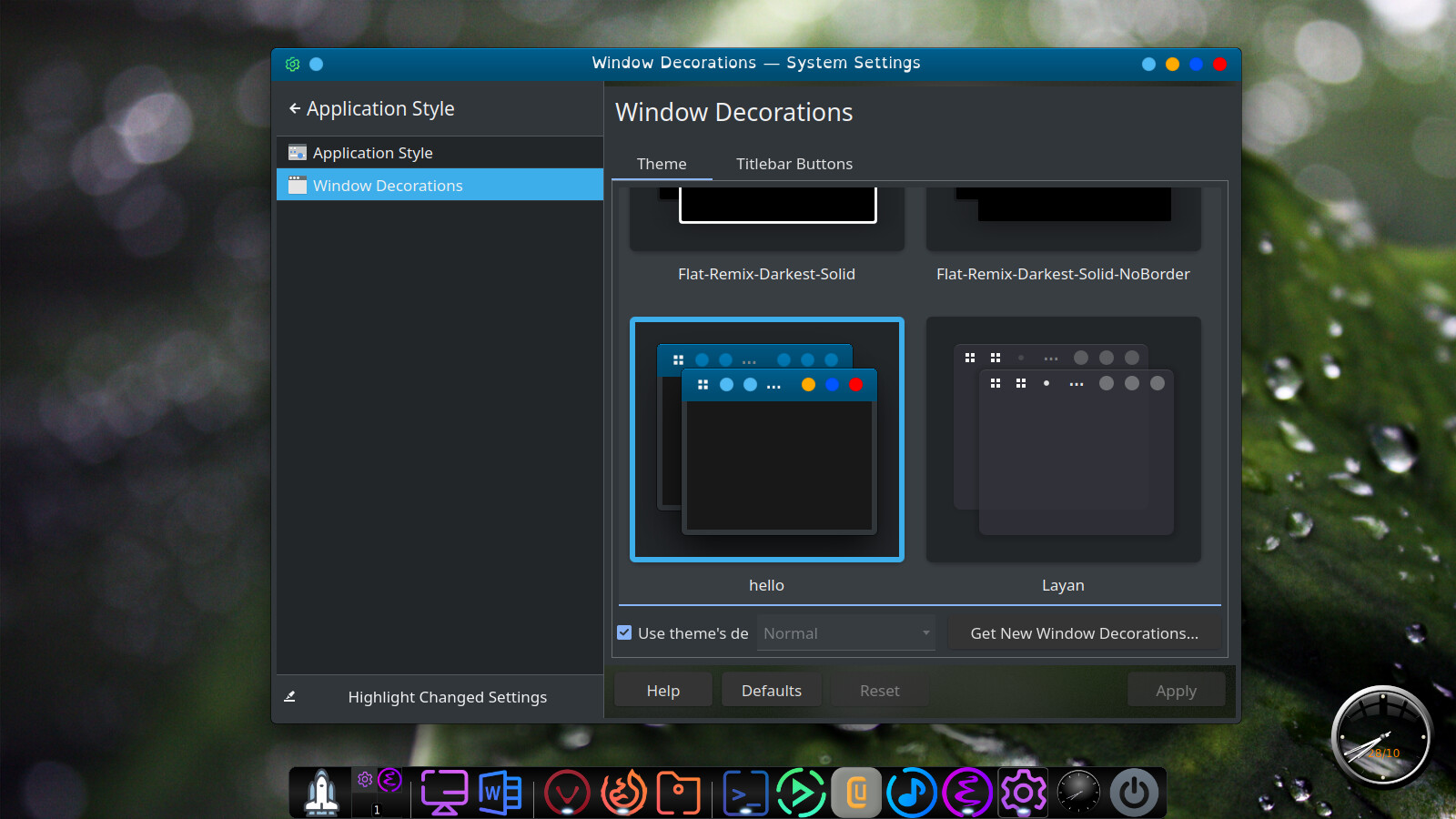
Endeavour OS with KDE Plasma… ![]()
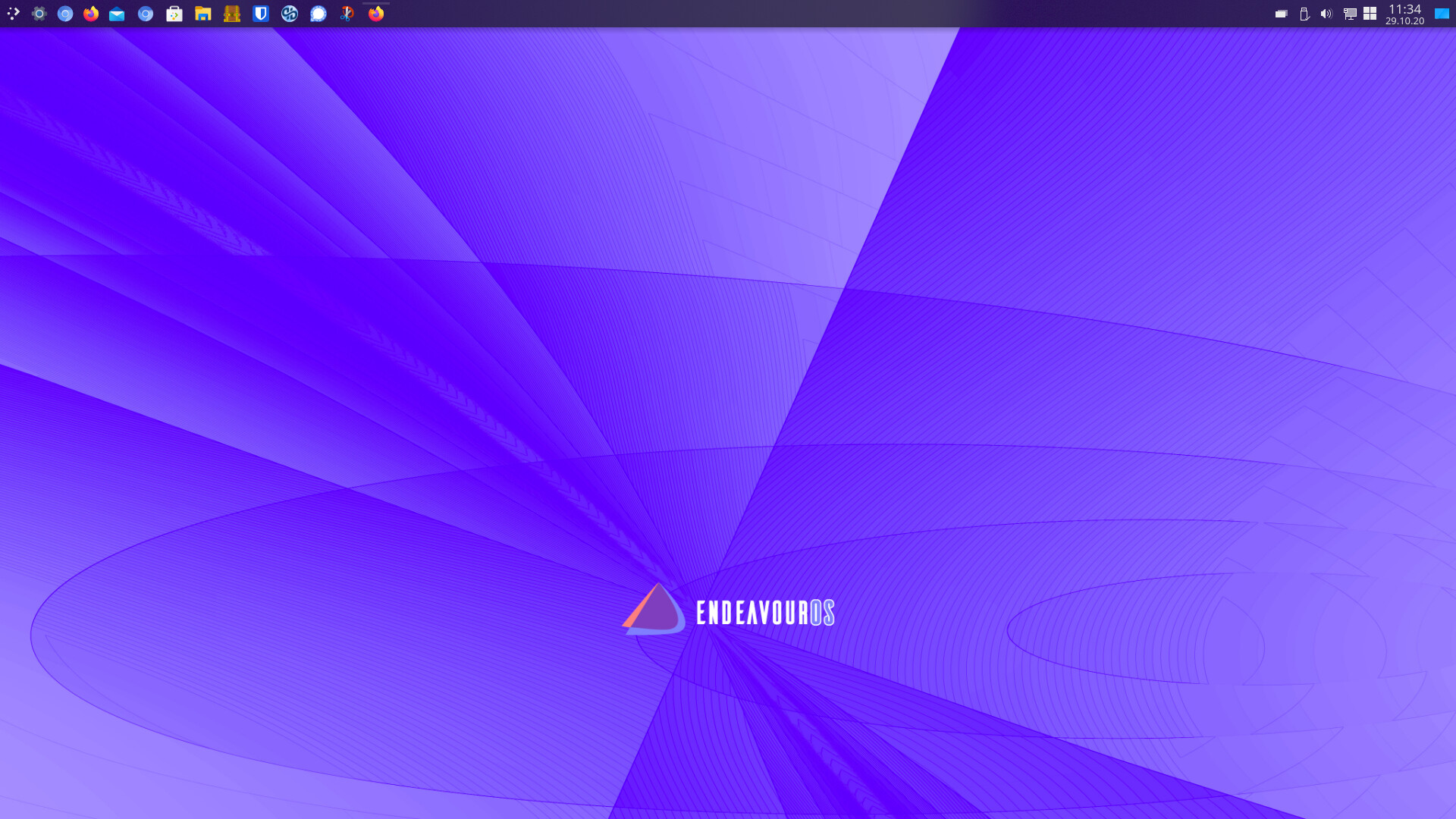
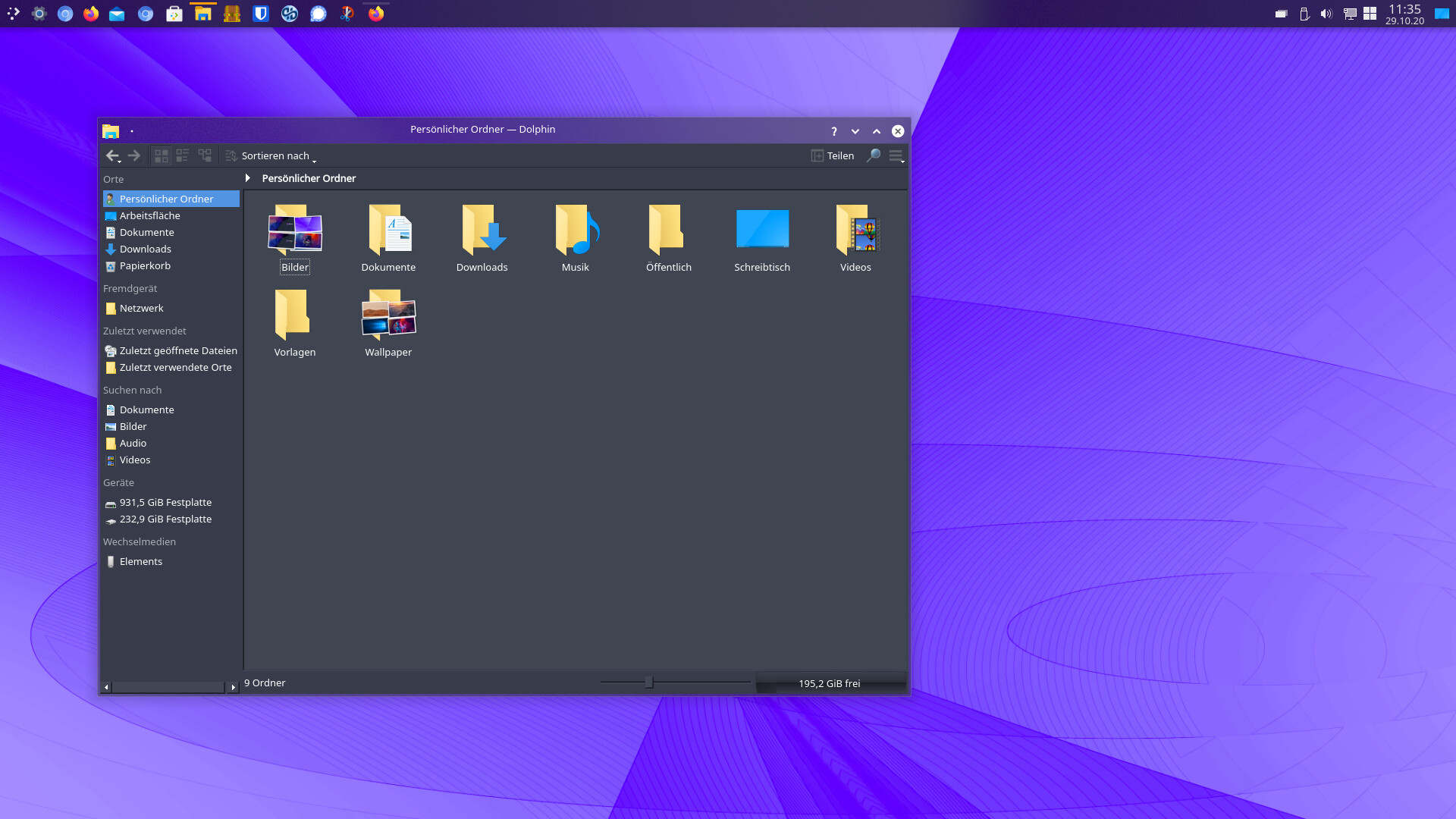
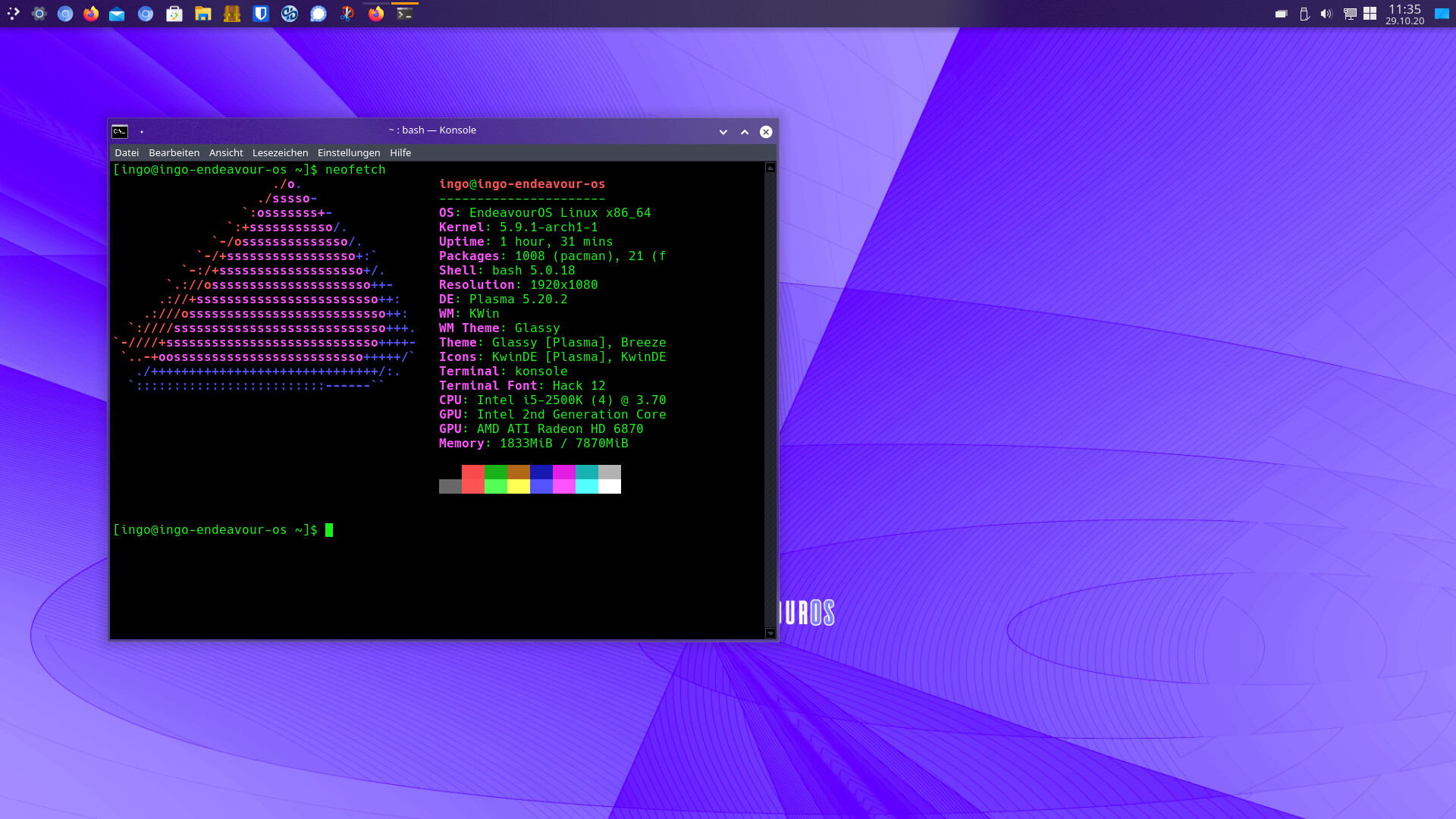

Keeping it simple with openbox and tint2…

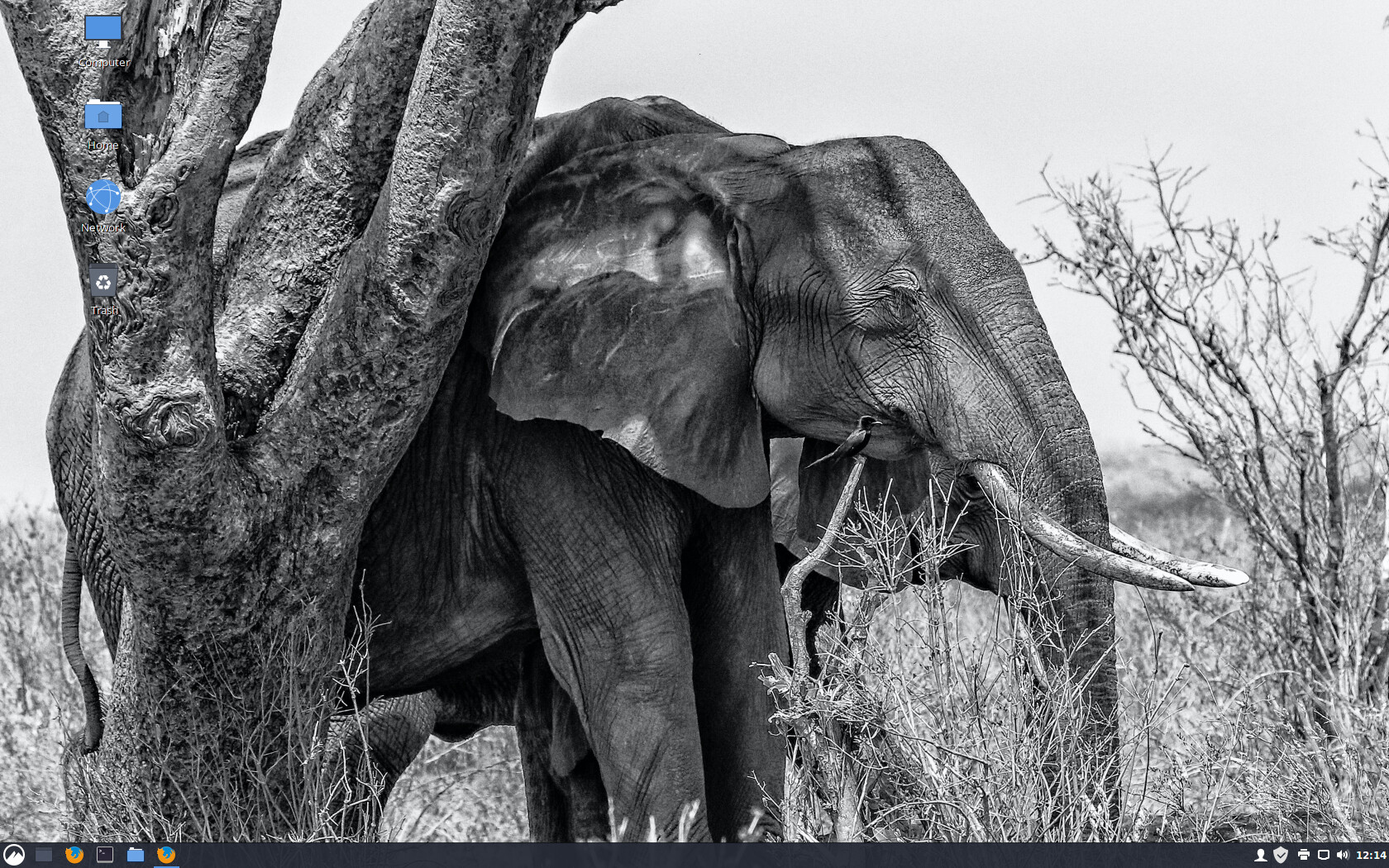

Elephants are some of my favorite animals. They are so wise! 
I know an Argentinian old user who will love these pictures !