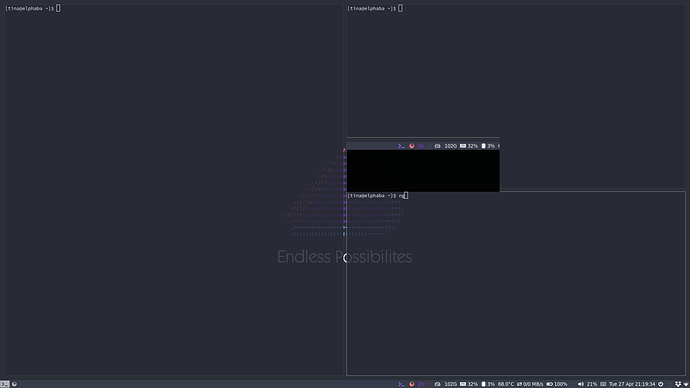I just started using i3 (a fresh install), and I often get this weird visual artifact when I start typing in the terminal. It sticks this little box that mirrors the bottom portion of the screen at the top of the terminal window – it generally disappears once I move my mouse a little, but it’s really annoying. Anyone know what might be happening? Not sure what logs to include here. Thanks!
I noticed the same this weekend, same with bspwm and i3wm when I tried installing them next to cinnamon. Never had that problem with i3wm before.
Did not have that problem with qtile wm or xmonad though.
Could be a picom setting dropping shadows? Perhaps try disabling.
Are you using nvidia?
Seems like picom misbehaving. I didn’t face such issues while working on bspwm edition. And from what I know, this is not something that can be perfectly reproduced to debug and fix.
I use i3, and while running picom, I used to sometimes notice weird things going on. I have simply started to use my system without picom, and I haven’t seen such a thing for a few months now.
Removing picom like I did is surely not the right way to debug this problem. Maybe Joe has some idea.
i do not have such issue here, but could for sure be related to picom and gpu driver in use as picom needs different settings in some cases.
#transparency
#exec --no-startup-id xcompmgr -c -C -t-5 -l-5 -r4.2 -o.55 &
exec --no-startup-id picom -CGb
you could try also using xcompmgr to see if it is the same.
this is used for picom:
-C: Disable shadow effects on panels and docks
-G: Disable shadow effects for application windows and drag-and-drop objects
-b: Run as a background process for a session (e.g. when autostarting for a window manager such as Openbox)
we ship also a picom.conf if the -//options// does not work with more finetunable options:
picom --config ~/.config/picom.conf
One thing to note…You are only at 3% load on CPU but your temps are 68c. That seems very high to me. What are GPU temps like? Overheating can cause graphical glitches on any system.
unless it old Macbook  68c normal
68c normal
edit. what terminal use?
I’m using the xfce terminal.
I tried commenting out the picom line and enabling the xcompmgr line in the i3 config file – but that didn’t make a difference. The artifacts were still popping up.
Incidentally, I had also installed Cinnamon. So I removed Cinnamon, and that seems to have fixed the issue.
you have dex in config what does not work if a full DE is installed aside from i3!
# dex execute .desktop files
# keep in mind that it can cause issues
# when second to i3 a DE is installed or mixed usage of i3 + xfce4 or GNOME
# in this cases better disable dex and use manual starting apps using xdg/autostart
exec --no-startup-id dex -a -s /etc/xdg/autostart/:~/.config/autostart/
Ohhhhh…gotchya.
Since you have Cinnamon running. I have seen such an issue if I had conflicting compositors setup to run. I saw something similar a year or so ago when I added picom to my i3 setup, and realized I had both compton and picom setup to run at the same time.
This topic was automatically closed 2 days after the last reply. New replies are no longer allowed.